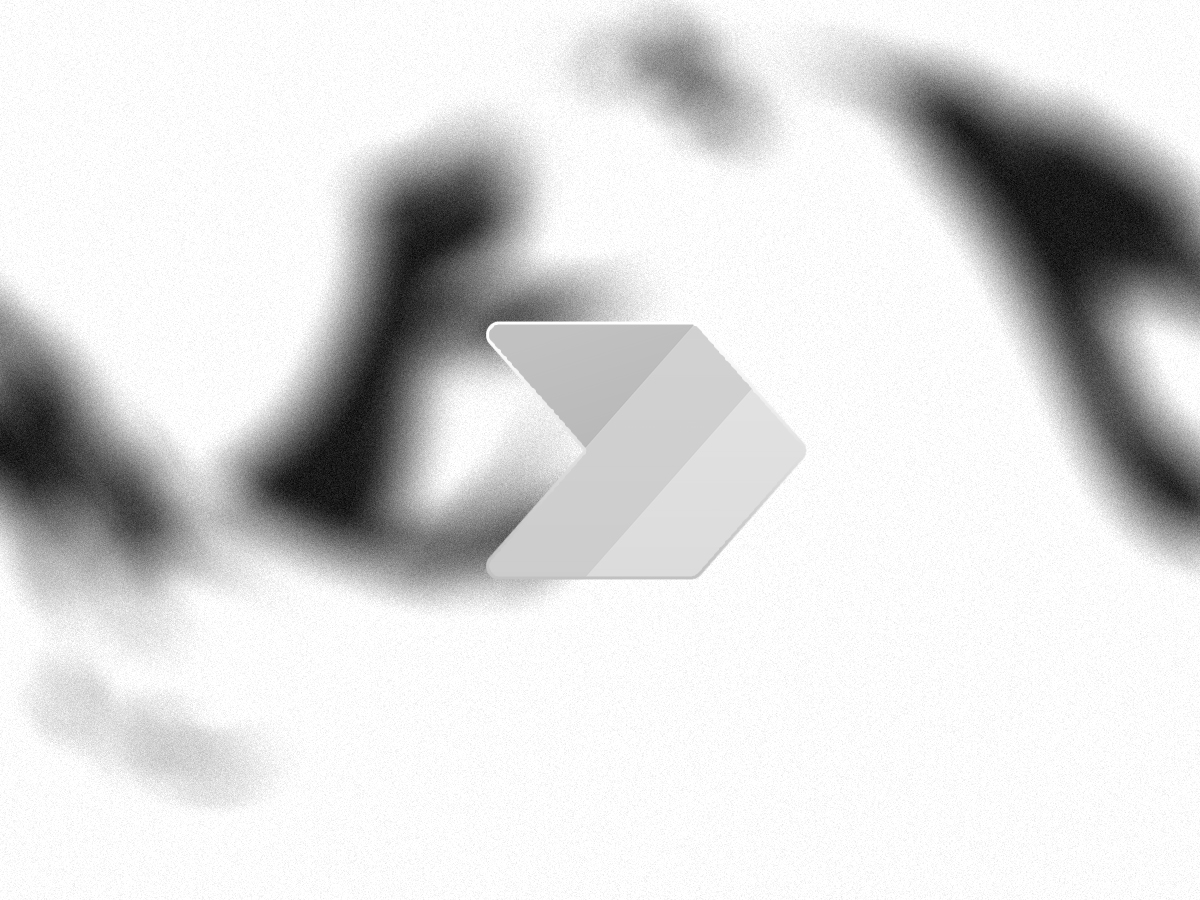Introduction
In today’s fast-paced business environment, companies face increasing pressure to operate efficiently, reduce manual work, and improve overall productivity. One of the most powerful tools for achieving this is Microsoft Power Automate. Formerly known as Microsoft Flow, Power Automate allows organizations to automate repetitive tasks, streamline workflows, and integrate apps and data without heavy coding.
Whether you’re a small startup or an enterprise-level operation, Power Automate helps eliminate bottlenecks that slow down your business. In this blog post, we’ll explore the most common business problems solved with Power Automate, with real-world use cases, benefits, and practical examples to help you unlock its full potential.
🤖 What Is Power Automate?
Power Automate is a cloud-based automation platform that enables users to create workflows between Microsoft products (like Outlook, Excel, SharePoint, Teams) and hundreds of third-party apps (like Salesforce, Dropbox, Slack, Twitter, and more). It uses “flows”—automated sequences triggered by events or actions—to perform tasks with minimal or no human intervention.
Power Automate supports:
-
Scheduled automations
-
Event-based triggers
-
Button flows (manual start)
-
Robotic Process Automation (RPA) for legacy systems
-
AI Builder for intelligent automation
✅ Common Business Problems Solved with Power Automate
1. Manual Data Entry and Transfer Between Systems
The Problem:
Employees often waste time copying data from one app to another—CRM to Excel, email to SharePoint, forms to databases.
Power Automate Solution:
Automate data transfers between platforms using predefined templates. For example:
-
When a new lead is added in Salesforce, automatically create a new row in an Excel sheet or update a SharePoint list.
-
Convert Microsoft Forms submissions directly into structured Excel tables or SQL databases.
Result:
Fewer human errors, faster data handling, and time saved for more strategic work.
2. Delayed Approvals and Bottlenecks
The Problem:
Approvals for documents, leave requests, or purchase orders often stall because they’re stuck in someone’s inbox.
Power Automate Solution:
Create automated approval workflows that route documents to the right people and send reminders or escalate if ignored.
Examples:
-
Vacation request submitted in Teams triggers an approval flow to the manager via Outlook and mobile notifications.
-
Contract uploaded to SharePoint triggers a review workflow with deadlines and audit trail logging.
Result:
Faster decision-making and improved compliance with approval SLAs.
3. Poor Email Management and Missed Communications
The Problem:
Important emails get buried or forgotten, especially in high-volume inboxes.
Power Automate Solution:
Set up flows that:
-
Flag, categorize, or forward emails based on keywords, senders, or attachments.
-
Notify Teams channels when high-priority emails are received.
-
Automatically save attachments from emails into OneDrive or SharePoint folders.
Result:
Better email organization and reduced risk of missing key information.
4. Lack of Real-Time Notifications and Alerts
The Problem:
Businesses often miss out on critical updates because there’s no real-time notification system.
Power Automate Solution:
Use Power Automate to:
-
Send Teams messages or SMS alerts for system errors, low inventory, or high-priority sales.
-
Integrate Power BI alerts into Teams when KPIs are out of range.
-
Create alerts for form submissions, file uploads, or new database entries.
Result:
Faster response times and more agile operations.
5. Inefficient Onboarding and Offboarding
The Problem:
Employee onboarding/offboarding is time-consuming and prone to steps being forgotten.
Power Automate Solution:
Automate key steps:
-
When a new hire is added to Active Directory, automatically generate welcome emails, assign equipment via IT forms, and provision access to tools.
-
When offboarding, remove access, notify HR, archive documents, and start exit survey workflows.
Result:
A smooth, standardized process that improves the employee experience and reduces errors.
6. Inconsistent Reporting and Delayed Insights
The Problem:
Teams rely on manual processes to gather and distribute reports, leading to delays and outdated information.
Power Automate Solution:
-
Automatically generate and email reports from Power BI, Excel, or Dataverse.
-
Schedule weekly summaries for sales, leads, or operations sent directly to inboxes or Teams channels.
Result:
Timely, consistent reporting that supports faster decision-making.
7. Ineffective Social Media Monitoring
The Problem:
Monitoring brand mentions or feedback manually is inefficient and incomplete.
Power Automate Solution:
-
Connect to Twitter, LinkedIn, or RSS feeds to track mentions of your brand.
-
Trigger alerts or log entries when specific keywords are found.
-
Integrate sentiment analysis via AI Builder to flag negative mentions.
Result:
Improved customer service and better brand monitoring.
🧠 Bonus: AI Builder Enhancements
Power Automate integrates with AI Builder to bring intelligent features into your workflows:
-
Scan and extract data from PDFs or invoices
-
Classify emails automatically
-
Detect sentiment in customer feedback
-
Predict churn based on user behavior
With AI, automations go beyond “if this, then that” into predictive, adaptive workflows.
📊 Real-World Success Story
Company: Logistics firm with 500+ employees
Problem: Manual delivery status updates and late notifications
Solution: Used Power Automate to connect GPS data with SharePoint and Teams
Result: Real-time delivery status updates to customer service and a 30% reduction in missed delivery communications
🛠️ Getting Started with Power Automate
-
Use Microsoft’s pre-built templates for common workflows
-
Integrate with Power Apps for low-code forms and custom inputs
-
Utilize Connectors to connect third-party tools like Slack, Trello, Google Sheets, etc.
-
Test with desktop flows (RPA) for legacy system automation
📝 Conclusion
Power Automate is more than a workflow tool—it’s a business transformation platform. By identifying repetitive, inefficient, or error-prone processes, organizations can use Power Automate to streamline operations, enhance collaboration, and boost productivity.
In 2025 and beyond, businesses that embrace automation are the ones that stay agile, reduce costs, and scale effectively. Whether you’re solving simple email issues or redesigning entire processes, Power Automate provides the tools to get there—without the need for a full development team.