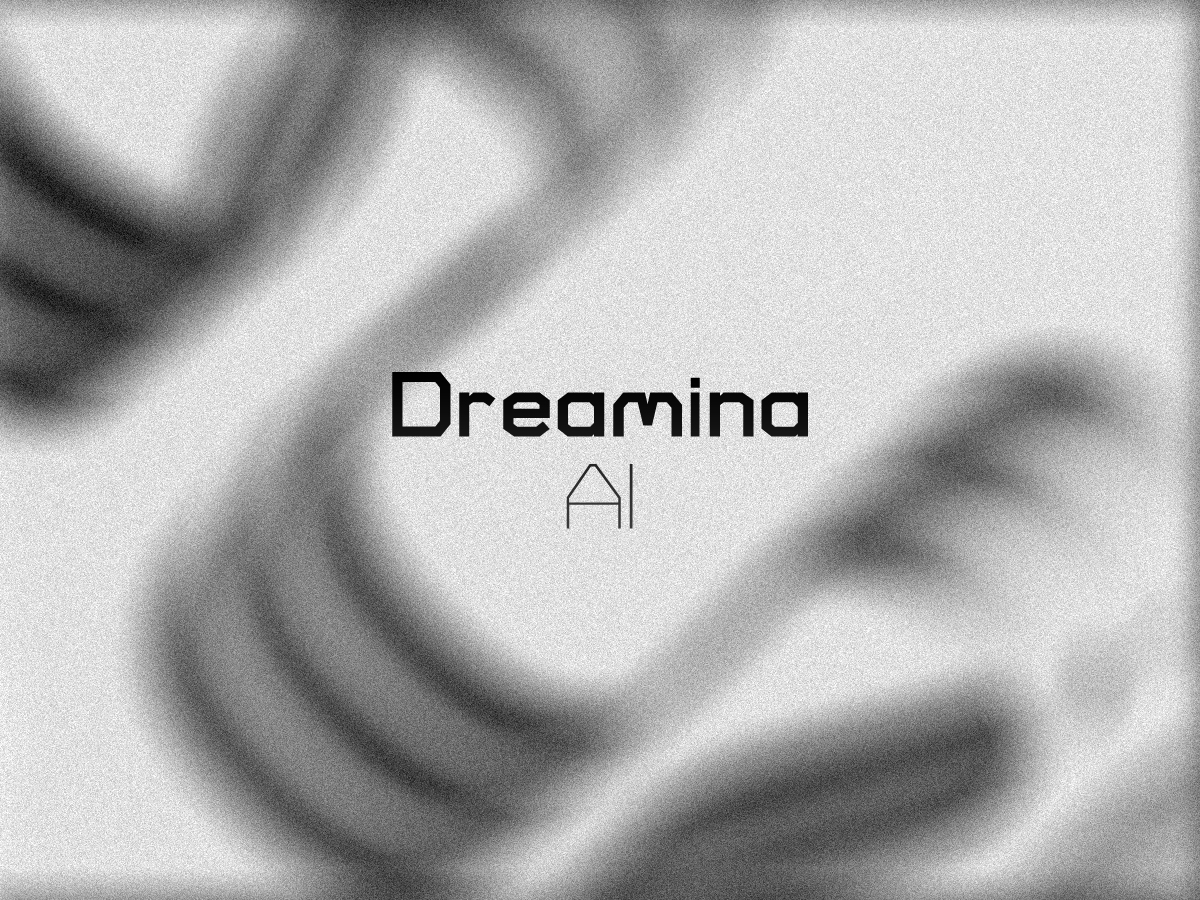In the expanding world of AI tools, Dreamina AI is quickly gaining attention—especially among content creators looking to produce visuals quickly and effortlessly. Whether you’re trying to generate unique images or enhance your video editing workflow, Dreamina AI offers some compelling features.
Let’s explore what Dreamina AI is, how it works, and whether it’s really free.
What Is Dreamina AI?
Dreamina AI is an AI-powered image generator and creative assistant tool that allows users to generate art, visuals, and concepts from simple text prompts. But what really sets it apart is its integration with CapCut, a popular video editing tool—making Dreamina not just for static visuals, but also a part of dynamic content workflows.
This makes it especially useful for:
-
Video editors
-
Social media content creators
-
Graphic designers
-
Digital marketers
Dreamina AI Image Generator: How It Works
The Dreamina AI image generator works similarly to other text-to-image platforms. Users enter a description of what they want to see—like “a neon city skyline at night” or “cyberpunk-style character in armor”—and Dreamina generates a high-quality image based on that prompt.
Features include:
-
Multiple styles (realistic, anime, abstract, etc.)
-
Fast generation speed
-
Custom aspect ratios
-
Option to enhance or modify outputs
The tool is intuitive and beginner-friendly, making it accessible to users even with no design background.
Dreamina CapCut AI Tool: What’s the Link?
One of the most innovative features is the Dreamina CapCut AI tool. Dreamina AI works seamlessly with CapCut, a free and widely used video editing app, by allowing users to:
-
Import AI-generated visuals directly into CapCut projects
-
Create thumbnails, backgrounds, or overlay effects
-
Enhance storytelling with unique AI visuals in videos
This makes Dreamina a creative bridge between image generation and video production.
Is Dreamina AI Free?
Yes, Dreamina AI offers a free version with access to core image generation features. Free-tier users can:
-
Generate a limited number of images per day
-
Choose from several styles
-
Use CapCut integration (with some limitations)
However, a premium version is also available, offering:
-
More generation credits
-
Faster processing
-
Higher-resolution images
-
Priority access to new features
Whether you stick with the free version or upgrade depends on how often and how deeply you plan to use the tool.
Who Should Use Dreamina AI?
Dreamina AI is ideal for:
-
YouTubers creating unique thumbnails
-
TikTok and Instagram content creators who need backgrounds or art
-
Freelancers needing fast, customizable images for clients
-
Anyone exploring AI-generated art or content automation
If you’re already using CapCut, Dreamina enhances what you can create without needing to bounce between multiple design platforms.
Final Thoughts
Dreamina AI combines simplicity, creativity, and flexibility into one tool. Whether you’re looking for a powerful AI image generator, exploring the CapCut AI tool, or wondering if Dreamina AI is free—this platform offers a practical and creative solution to visual storytelling.
Its growing user base and seamless integration with content creation workflows make it a strong contender in the AI creativity space.