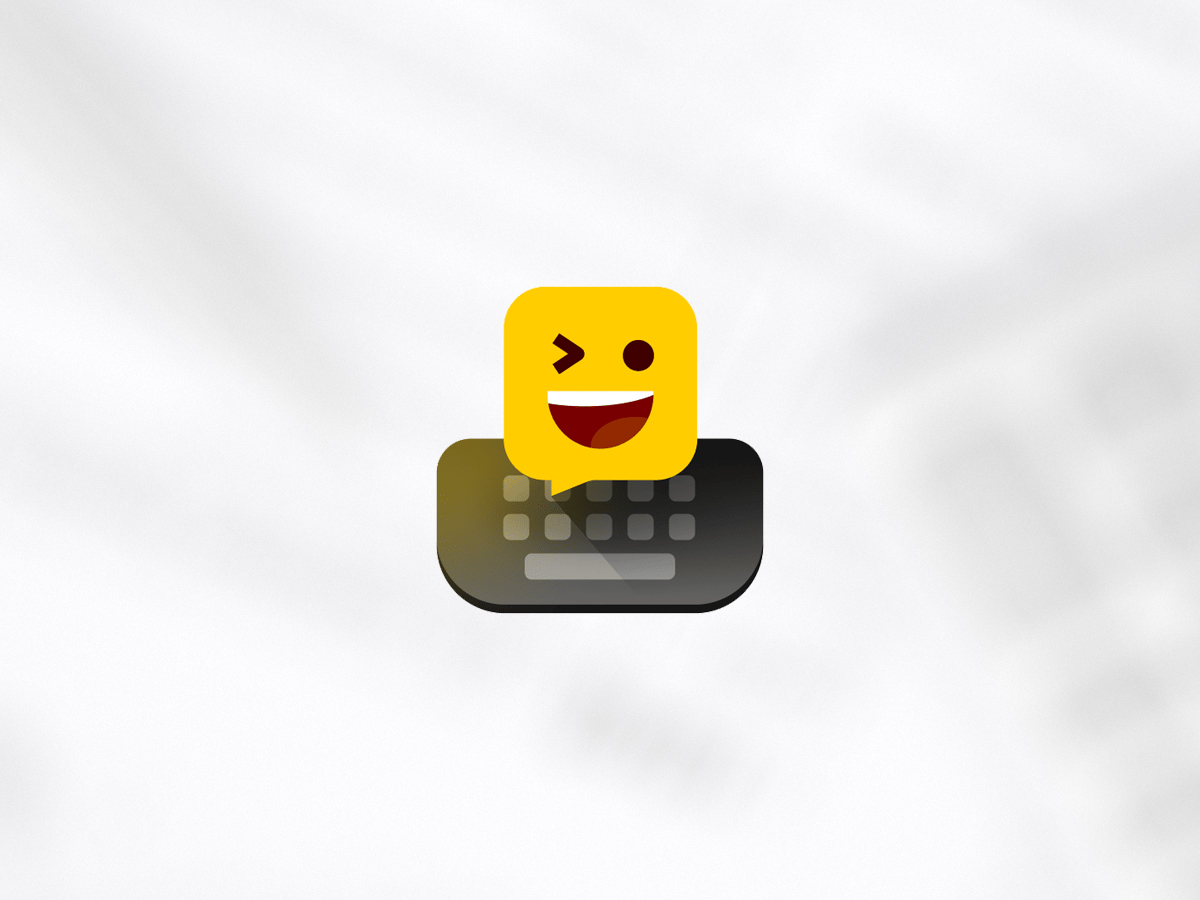Introduction
Facemoji Keyboard is one of the most popular third-party keyboard apps available on Android and iOS, loved for its aesthetic customization, emojis, and playful stickers. In recent updates, however, the app has introduced AI-powered features like smart text suggestions, AI-generated emojis, chatbot tools, and even mini AI assistants. While these features can be helpful for some, not every user finds them necessary—or comfortable. Privacy-conscious users or those simply looking for a distraction-free typing experience may want to remove or disable the AI components.
If you’re wondering how to get rid of AI on Facemoji Keyboard, this blog post will walk you through step-by-step how to turn off or remove these features safely and completely.
Why Users Want to Disable AI on Facemoji Keyboard
Before jumping into the process, let’s understand why some users prefer to turn off AI features:
-
Privacy concerns: AI features often involve real-time data processing, which can raise questions about how much of your input is being analyzed or stored.
-
Performance issues: Some users report slower typing performance or app crashes when AI is active.
-
Simplicity: Not everyone wants smart suggestions or chat features—they just want a clean, fast keyboard.
-
Battery/Data usage: AI tools running in the background can increase battery drain or mobile data consumption.
How to Disable AI Features on Facemoji Keyboard (Android)
If you’re using an Android device, follow these steps:
1. Open Facemoji App
-
Locate and tap on the Facemoji Keyboard app from your app drawer.
2. Go to Settings
-
Inside the app, tap on the gear icon ⚙️ or “Settings” option, usually located in the lower right corner.
3. Navigate to AI Settings
-
Look for a section called AI Lab, Smart Features, or AI Settings (exact name may vary by version).
-
Tap to open it.
4. Disable AI Features
Within this section, you may see features like:
-
AI Chatbot or AI Assistant
-
Smart Reply
-
Smart Emoji or Emoji Prediction
-
AI Sentence Completion
-
Personalization / Smart Suggestions
Toggle all of these off. This will reduce the AI-driven responses and suggestions while typing.
5. Restart the Keyboard
-
You may need to close and reopen any apps using the keyboard for the changes to fully apply.
Optional: Revoke Permissions
To further limit AI functions:
-
Go to Settings > Apps > Facemoji > Permissions
-
Disable Microphone, Contacts, Location, and any other permission not required for basic typing
-
This reduces the amount of personal data the app can access
Can You Fully Remove AI from Facemoji?
Technically, no—you can’t uninstall AI entirely from the core Facemoji app unless the developers offer a “lite” version without AI. However, by disabling all related settings and permissions, you can effectively turn off the visible AI functions and prevent them from interfering with your typing.
If the AI features remain intrusive or continue running in the background, consider switching to a privacy-first keyboard app like:
-
Simple Keyboard (open-source, minimal)
-
AnySoftKeyboard (privacy-focused, customizable)
-
Gboard with AI features disabled
How to Disable AI on iOS (iPhone/iPad)
Facemoji’s iOS version may offer fewer customization options compared to Android. If you’re using it on iOS:
-
Go to Facemoji App > Settings
-
Look for AI-related features and toggle them off
-
If that’s not possible, consider uninstalling the app or switching to another keyboard without AI features
💡 Tip: iOS doesn’t allow as much background AI activity as Android, so AI components may already be more limited.
Final Thoughts
Facemoji Keyboard offers fun, expressive tools—but not everyone needs or wants the AI layer. Whether for privacy, simplicity, or better performance, turning off AI features is completely possible and only takes a few minutes. By managing settings and permissions carefully, you can enjoy a cleaner and more responsive typing experience.