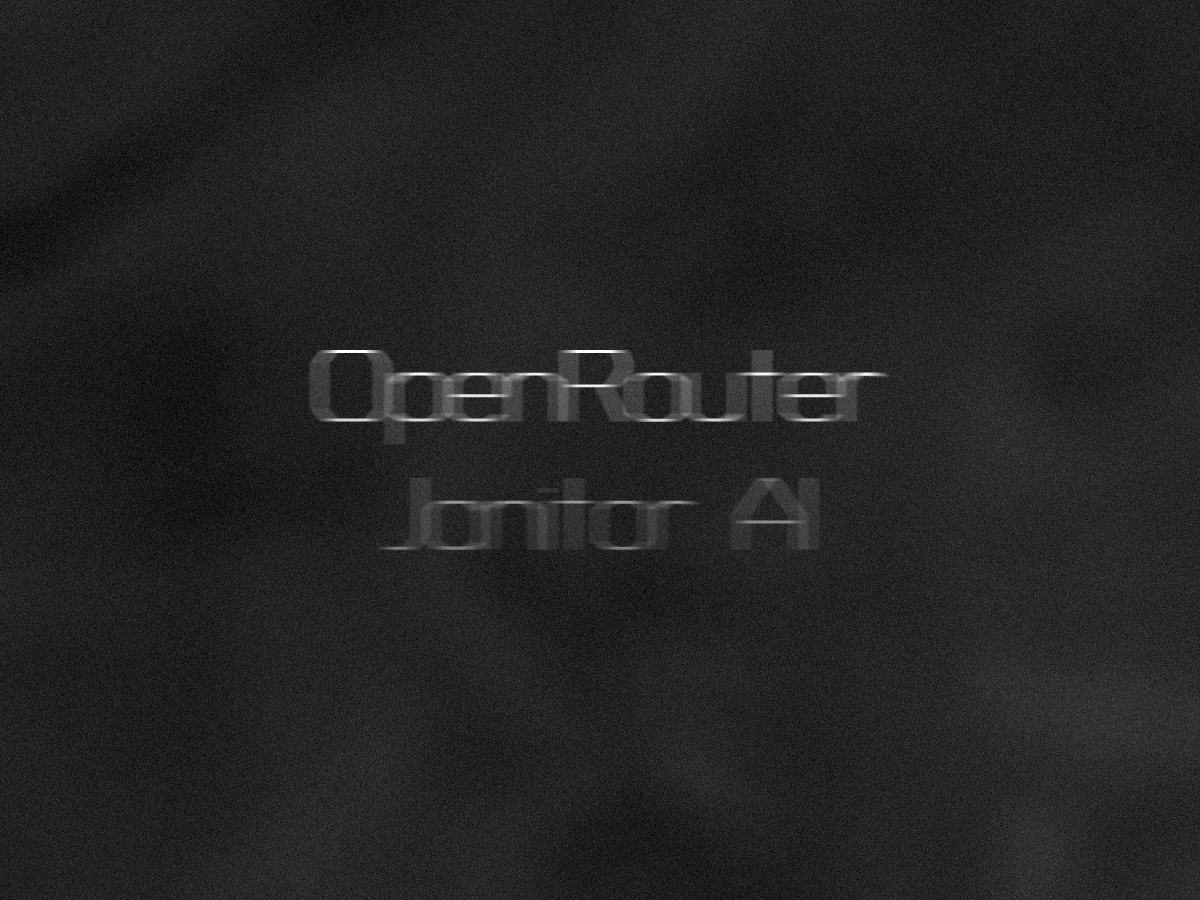AI chatbots are evolving faster than ever, and platforms like Janitor AI are leading the charge in delivering immersive, character-based conversations. But to truly unlock their potential—especially when default models fall short—many users are now turning to OpenRouter, a powerful gateway to some of the best open-source and premium AI models available.
If you’ve been wondering how to use OpenRouter on Janitor AI, you’re in the right place. This guide will walk you through everything—from the “why” to the “how”—in a clear and detailed way that even beginners can follow.
🚀 Why Use OpenRouter with Janitor AI?
Before we dive into the setup, it’s important to understand why you might want to connect OpenRouter to Janitor AI:
-
Model Variety: OpenRouter gives you access to a wide range of language models, including Claude, LLaMA, GPT-4 alternatives, and more.
-
Customization: You can fine-tune your settings for faster responses, longer context windows, or higher creativity.
-
Bypass API limits: If you’re limited by a specific provider like OpenAI or Anthropic, OpenRouter offers flexible usage routes—some even free or pay-as-you-go.
What You’ll Need
To get started, you’ll need the following:
-
A Janitor AI account (https://janitorai.com/)
-
An OpenRouter API key (https://openrouter.ai/)
-
A compatible AI character on Janitor AI
-
A bit of patience (and this guide)
🔐 Step 1: Get Your OpenRouter API Key
-
Visit https://openrouter.ai.
-
Sign in using Google or Discord (or create an account if you haven’t).
-
Once logged in, go to the API Keys section.
-
Click “Generate New Key”.
-
Copy the key and store it safely—you’ll need it in the next steps.
💡 Note: Some models on OpenRouter may require you to add credits or verify your identity. Many, however, are available for free with limited usage.
🛠 Step 2: Add Your OpenRouter Key to Janitor AI
-
Head over to https://janitorai.com and log in.
-
Choose or create a character you’d like to talk with.
-
Click the “Chat Settings” (gear icon) for that character.
-
Under the “API Settings”, choose “Custom” as the provider.
-
Now, in the API Base URL, enter:
-
In the API Key field, paste the API key you got from OpenRouter.
-
Under “Model”, type the name of the model you want to use. Example:
✅ Model names must match OpenRouter’s documentation. You can find the full list of supported models and their names here.
Step 3: Test the Connection
Once the settings are saved, send a test message to the character. If everything is configured correctly, the bot will respond using the selected model via OpenRouter.
⚠️ If you get an error like “401 Unauthorized” or “model not found”, double-check:
-
Your API key (no extra spaces)
-
The model name (case-sensitive)
-
Your account status on OpenRouter
💬 Tips for a Smoother Experience
-
Stick to well-supported models: Try models like
openchat/openchat-3.5ornous-hermes-2-mixtralfor more stable performance. -
Keep an eye on tokens: Some models support longer conversations, but you might hit token limits with larger prompts.
-
Use memory wisely: Janitor AI lets you adjust memory settings; try lowering memory if you experience lags.
🧠 Popular OpenRouter Models for Janitor AI
Here are some community favorites:
| Model Name | Why Use It? |
|---|---|
openchat/openchat-3.5 |
Fast, balanced, and ideal for roleplay |
mistralai/mistral-7b-instruct |
Lightweight but surprisingly smart |
meta-llama/llama-3-8b-instruct |
Context-aware and creative |
nous-hermes-2-mixtral |
Best for extended, coherent conversations |
📌 Always refer to OpenRouter’s official docs for the latest updates and model info.
🔐 Is It Safe to Use OpenRouter on Janitor AI?
Generally, yes—but as always with third-party integrations:
-
Don’t share your API key publicly.
-
Use trusted models from verified providers.
-
Monitor your usage if you’re on a paid tier.
Janitor AI does not store your OpenRouter key permanently, which adds a layer of privacy and control.
Final Thoughts
Using OpenRouter with Janitor AI unlocks a whole new level of flexibility, performance, and creativity. Whether you’re building immersive AI characters, roleplaying, or just experimenting with various models, this setup allows you to tailor your chatbot experience like never before.
And the best part? You don’t need to be a developer to make it happen.
Related Content: https://7balance.org/how-to-setup-ollama-with-n8n/