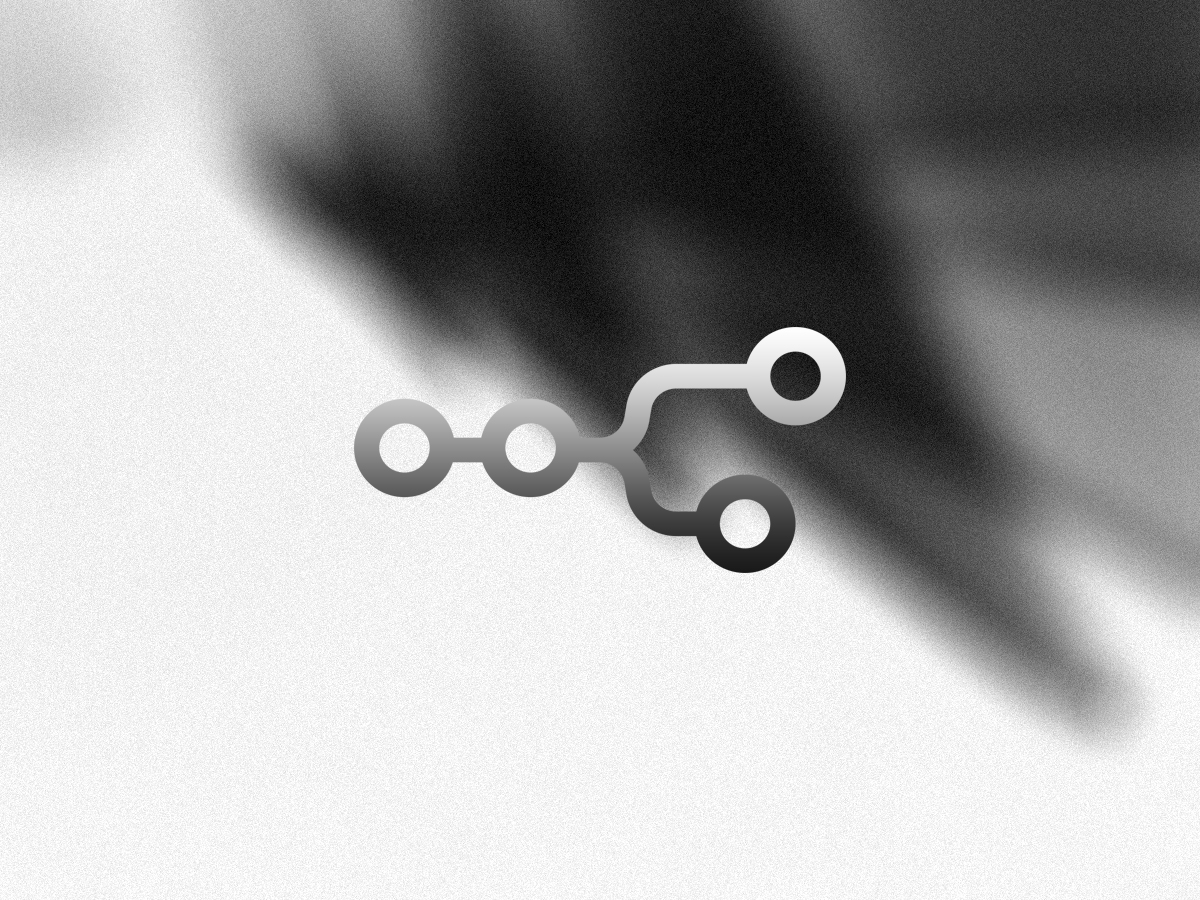Fixing the “IMAP Connection Closed Unexpectedly” Error in n8n
Are you seeing this frustrating error when using the Email Trigger (IMAP) node in n8n?
“imap connection closed unexpectedly”
This issue can break your entire email-based automation workflow and leave you wondering why n8n suddenly stopped responding to new emails. Fortunately, this error is common and fixable.
What Does This Error Mean?
The error means that the IMAP connection between n8n and your email server (like Gmail, Outlook, or a custom SMTP provider) was unexpectedly closed. In other words, the session was terminated before n8n could complete its intended operations — usually listening for new emails.
Common Causes
- Idle Timeout from Email Server: Providers like Gmail may close idle IMAP connections after a short time.
- Firewall or Network Interruption: Your server, VPS, or cloud environment may disrupt long-running connections.
- Email Server Policy Limits: Some services restrict concurrent IMAP connections.
- Incorrect Node Configuration: Mistakes in SSL, ports, or mailbox names can break the connection.
- Hosting Environment Resets: Containers or serverless environments may restart without warning.
How to Fix It
✅ 1. Use “Reconnect on Error” in Workflow Settings
Enable automatic reconnect in your workflow settings to reduce downtime.
✅ 2. Enable Keep-Alive (If Available)
While n8n doesn’t fully support IMAP keep-alives, your email server may allow longer IDLE timeouts.
✅ 3. Use a More Reliable Email Provider
Switch to services like Gmail (via Gmail API), Microsoft 365, or Mailgun for more stable behavior.
✅ 4. Double-Check IMAP Node Configuration
- Port:
993(SSL enabled) - Use TLS:
true - Mailbox:
"INBOX"or your preferred folder
✅ 5. Monitor Logs for Debugging
Enable debug logs in your environment:
export N8N_LOG_LEVEL=debug
n8n start✅ 6. Use Scheduled Restarts
Set a Cron job or a workflow to restart your email trigger periodically to prevent idle timeouts.
Bonus: Use Gmail API Instead
If you’re using Gmail, the Gmail API node is much more reliable than IMAP. Set up OAuth2 and benefit from real-time, stable delivery.
Conclusion
The “imap connection closed unexpectedly” error in n8n is frustrating but solvable. Whether it’s a timeout, network issue, or configuration mistake — now you know what to look for and how to fix it.
Apply these strategies to keep your email-triggered automations running smoothly and reduce downtime.