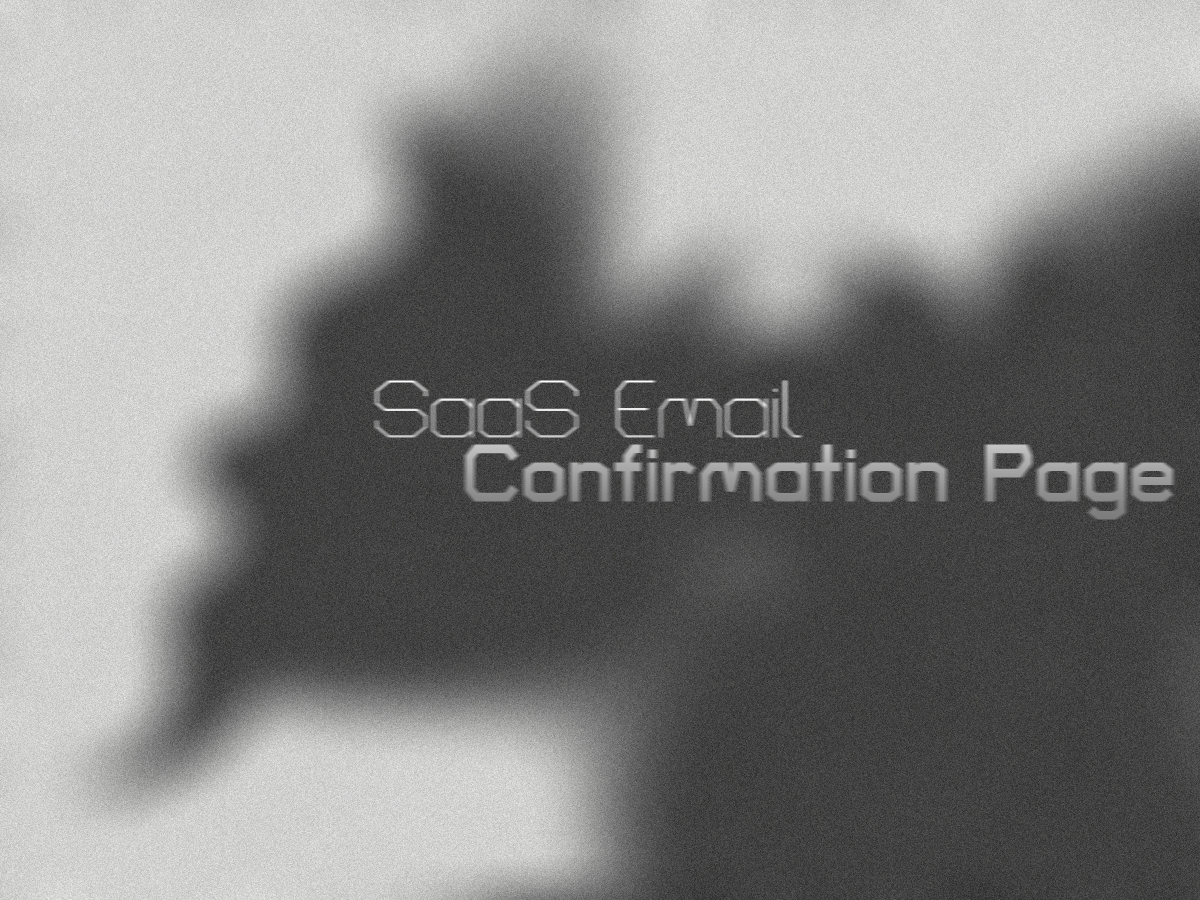In the world of SaaS, every interaction counts — especially the first few moments after a user signs up. One of the most overlooked yet powerful touchpoints in this journey is the email confirmation page. Done right, it does more than confirm an email address; it sets the tone for your brand, increases activation, and improves long-term retention.
In this article, we’ll break down what makes a great SaaS email confirmation page, how to optimize it for conversions, what to avoid, and share real-world best practices.
🔍 What Is a SaaS Email Confirmation Page?
A SaaS email confirmation page is the screen a user sees after clicking a link in a verification email — usually right after signing up. It typically confirms their email is verified and may also prompt the next action (e.g., “Log in,” “Set up your profile,” “Start your onboarding tour”).
While it might seem like a throwaway step, this page is a crucial piece of your onboarding flow.
🚀 Why This Page Matters More Than You Think
-
First Impressions Count
This may be your first direct interaction post-signup. A frictionless, engaging experience here builds trust immediately. -
Boosts Activation Rates
Smart use of CTAs can drive users deeper into the product right away. -
Reduces Drop-Offs
A confusing or boring page can lead to user drop-off before they even touch your core product. -
Brand Continuity
Consistent visuals, tone, and messaging reinforce your identity across touchpoints.
🧠 Psychology Behind a High-Converting Confirmation Page
-
Clarity: People need to instantly understand what happened and what to do next.
-
Momentum: After verifying, users are mentally primed to take action. Don’t break the flow.
-
Micro-reward: A positive message like “You’re all set!” triggers dopamine and reinforces the experience.
Key Elements of a Great SaaS Email Confirmation Page
| Element | Purpose |
|---|---|
| ✅ Clear Confirmation Message | Reinforce success with text like “Email Verified!” |
| 📸 Visual Reinforcement | Add animations, checkmarks, or brand mascots |
| 🎯 Primary CTA | Lead users to their next step (e.g., “Go to Dashboard”) |
| 🧭 Progress Indicator (Optional) | Show how far they are in onboarding |
| 🔗 Secondary Links | Help docs, support, or re-send options in case of issues |
| 🏷️ Personalization | Address users by name if available to increase warmth |
✨ 5 Best Practices (with Examples)
1. Match Brand Voice
Use language consistent with your brand’s tone. If you’re fun and quirky, keep it casual. If you’re enterprise-focused, be professional.
Example:
“Nice! You’ve verified your email. Let’s get to the good stuff. → [Launch App]”
2. Use Animation or Micro-Interactions
Subtle checkmark animations or character waves can make the experience feel polished and satisfying.
3. Guide, Don’t Just Confirm
Include a strong, singular CTA — “Continue to Dashboard” or “Start Setup.” Avoid dead-ends.
4. Optimize for Mobile
Many users will verify on mobile. Make sure your page loads fast and CTA buttons are thumb-friendly.
5. Track User Behavior
Use tools like Hotjar or Mixpanel to monitor how users interact with this page. Are they clicking through? Are they bouncing?
❌ Common Mistakes to Avoid
-
“Thanks for verifying” with no CTA
-
Visual design that feels disconnected from the product
-
Poor mobile responsiveness
-
Broken or expired confirmation links
-
No fallbacks if something goes wrong
A/B Testing Ideas
-
Test different CTA labels: “Go to App” vs. “Start Building” vs. “Launch Now”
-
Try with and without progress bars
-
Compare plain text vs. playful tone
🔐 Bonus Tip: Add Social Proof or Product Highlights
If you want to go the extra mile, consider a small carousel of quick stats or testimonials:
“Join 20,000+ teams already building with us.”
“95% of new users set up their account in under 5 minutes.”
Tools to Build or Optimize Your Email Confirmation Page
-
Webflow / Framer – For beautifully designed hosted pages
-
VWO / Google Optimize – For A/B testing layout & copy
-
Amplitude / Mixpanel – For measuring click-through and drop-off
-
Postmark / Sendgrid – To handle transactional email delivery reliably
✅ SaaS Email Confirmation Page Template (Copy-Paste Inspiration)
<!DOCTYPE html>
<html>
<head>
<title>Email Verified</title>
<meta name="viewport" content="width=device-width, initial-scale=1" />
<style>
body { font-family: sans-serif; text-align: center; padding: 2rem; }
.cta { background: #4f46e5; color: white; padding: 1rem 2rem; border-radius: 6px; text-decoration: none; font-size: 1.1rem; }
</style>
</head>
<body>
<h1>🎉 Email Confirmed!</h1>
<p>Welcome aboard. You’re all set to get started.</p>
<a href="https://your-saas-app.com/dashboard" class="cta">Go to Dashboard</a>
</body>
</html>
📈 Final Thoughts
Your SaaS email confirmation page may only be seen once, but it plays an outsized role in shaping the user’s early impression of your product. Treat it like a mini landing page: delight, direct, and drive action.
If you’re building a SaaS product, don’t treat the confirmation page as an afterthought. Use it strategically — and you’ll be surprised at the improvement in your activation funnel.