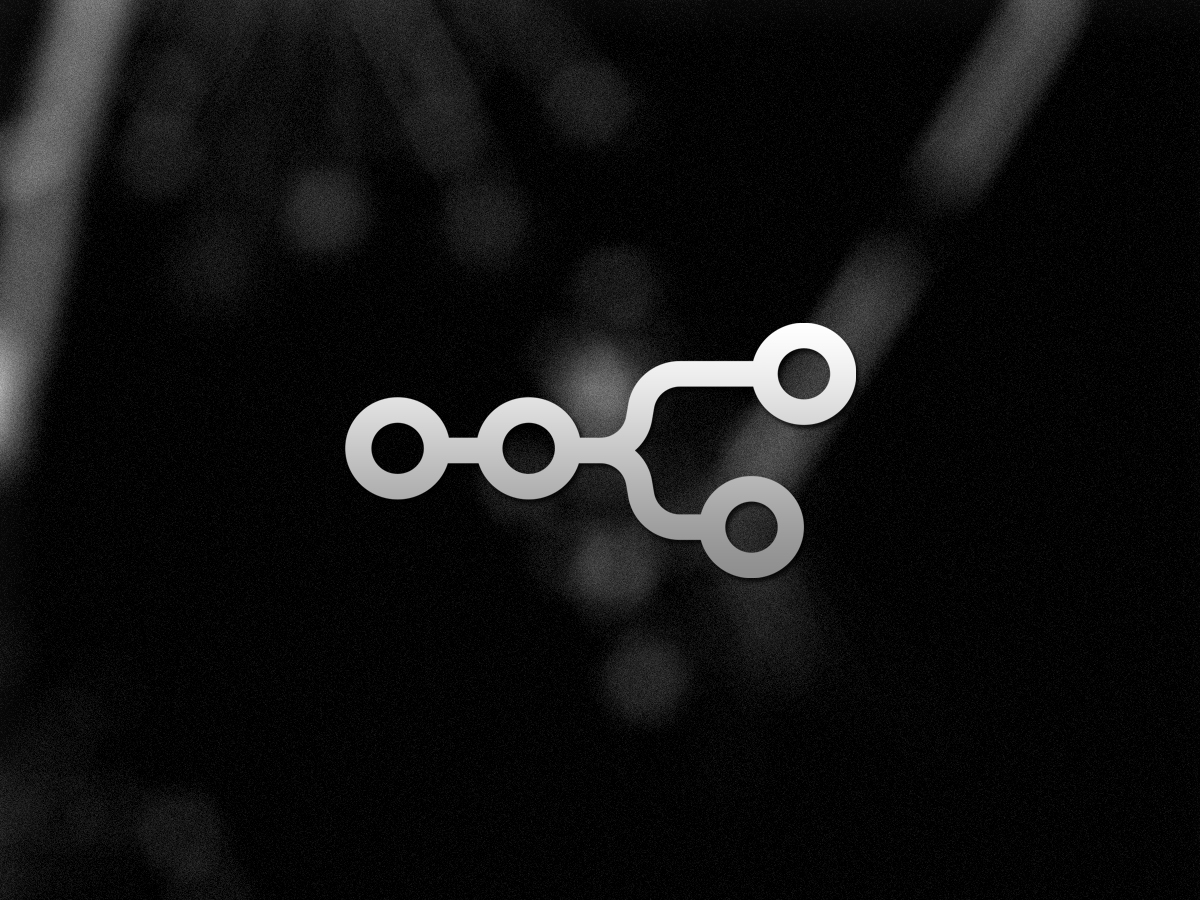Fixing the “Unrecognized Node Type: n8n-nodes-mcp.mcp client tool” Error in n8n
If you’re working with n8n and stumbled upon the error message:
“unrecognized node type: n8n-nodes-mcp.mcp client tool”,
you’re not alone. This error is increasingly searched as more developers adopt community-contributed nodes or import workflows shared online.
What Does This Error Mean?
This error means that n8n doesn’t recognize the node type in your workflow — specifically:
n8n-nodes-mcp.mcp client tool
This typically happens because the node module is missing, uninstalled, or not properly registered in your n8n setup.
Common Causes
- Missing Custom Node Module: The
n8n-nodes-mcpmodule isn’t installed. - Incorrect or Deprecated Module Name: The node might be outdated or renamed.
- Self-hosted Without Plugins: If you self-host n8n, community nodes must be manually installed.
How to Fix It
✅ Step 1: Check Installed Nodes
Open the n8n editor and go to Settings → Node Types to confirm whether the node exists.
✅ Step 2: Install the Missing Node
If you’re self-hosting n8n, run the following command in your n8n directory:
npm install n8n-nodes-mcpThen restart your n8n instance.
✅ Step 3: Manually Edit the Workflow
If you can’t install the module, open the workflow JSON, find the unrecognized node, and either replace or remove it.
✅ Step 4: Contact the Workflow Creator
If you imported the workflow from GitHub, a community forum, or another source, contact the author to clarify which node/module is required.
Best Practices to Avoid This Error
- Use official nodes when possible for maximum compatibility.
- Document custom node requirements clearly when sharing workflows.
- Keep your self-hosted n8n updated and configured for custom node usage.
Conclusion
The “unrecognized node type: n8n-nodes-mcp.mcp client tool” error is usually caused by missing or outdated custom nodes. By following the steps in this guide, you can resolve the issue and get your automation running smoothly again.
Related Content: https://7balance.org/can-n8n-access-stockhero-trading-bots-without-an-api/