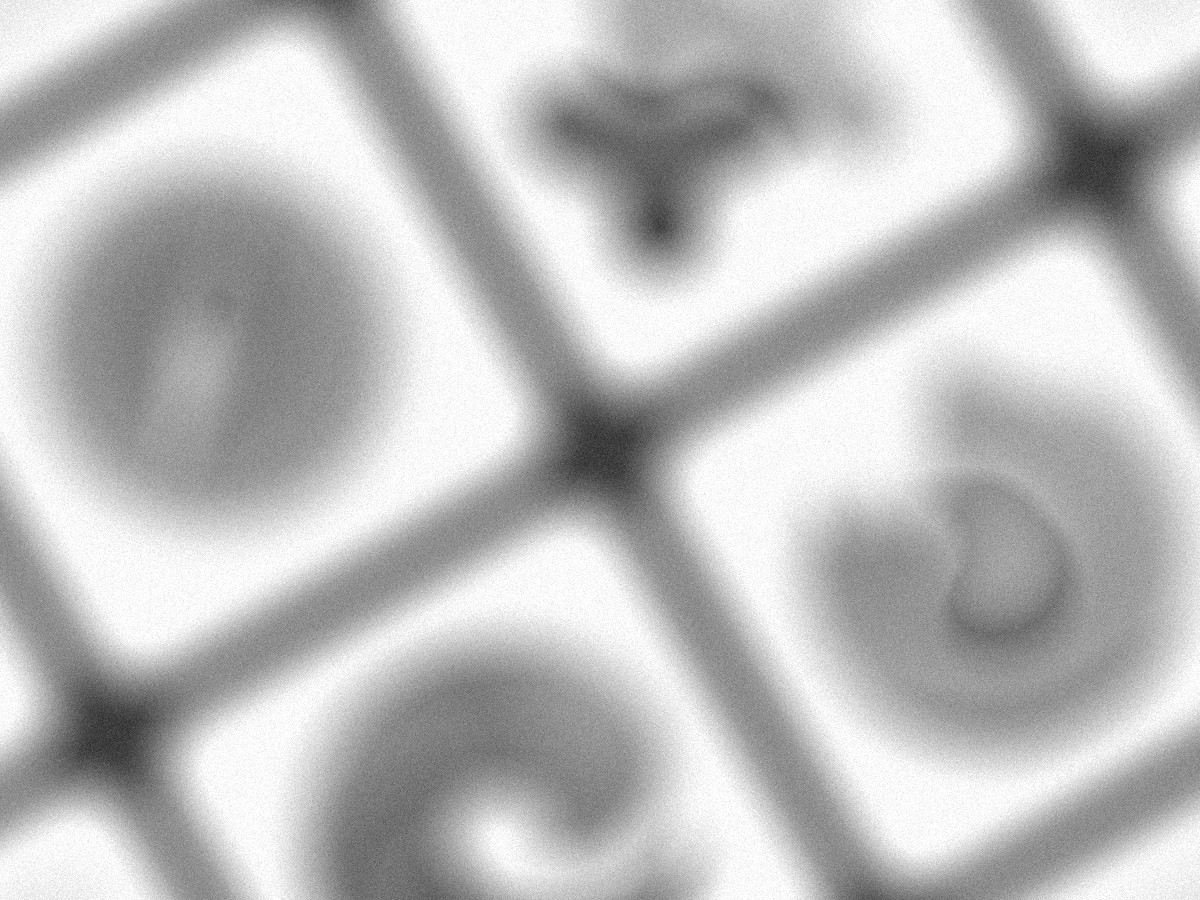Introduction
As AI tools and browser extensions become increasingly popular for productivity, learning, and accessibility, students and test-takers often wonder: Can I use AI extensions with a LockDown Browser? The short answer is — probably not, and for good reason. LockDown Browsers are designed specifically to restrict external tools, prevent cheating, and ensure academic integrity during online exams. However, the conversation around AI and secure testing environments is evolving, and there are a few key points worth exploring.
In this blog post, we’ll discuss how LockDown Browser works, whether AI extensions can be used alongside it, potential risks, and ethical alternatives for leveraging AI in your learning without violating academic rules.
What Is a LockDown Browser?
A LockDown Browser is a custom web browser developed by companies like Respondus, designed to secure the online testing environment. Once a test starts, the browser:
-
Disables access to other tabs, browsers, and applications
-
Prevents copy-paste, screen capture, and printing
-
Blocks browser extensions and developer tools
-
Often integrates with webcam-based proctoring (Respondus Monitor)
Because of this restrictive environment, LockDown Browser doesn’t behave like a regular browser. It intentionally disables all third-party extensions — including those powered by AI.
Can You Use AI Extensions with a LockDown Browser?
No, you cannot use AI extensions with a LockDown Browser. Here’s why:
-
Extensions Are Automatically Blocked
AI-powered Chrome extensions like ChatGPT Assistant, Grammarly, Wordtune, or Bing AI are incompatible with LockDown Browser. The software disables all plugins and restricts external access to prevent any form of digital assistance. -
Limited System Access
You can’t switch windows, use keyboard shortcuts to open new apps, or run background tools without the exam being flagged or terminated. -
Proctoring and Activity Monitoring
Many LockDown environments include video monitoring, screen recording, and AI-based flagging systems that detect abnormal activity.
Risks of Attempting to Bypass LockDown Restrictions
Some users attempt to find workarounds, such as using virtual machines, dual monitors, or hidden AI tools. However, this comes with serious consequences:
-
Instant exam termination
-
Academic misconduct reports
-
Potential suspension or expulsion
-
Loss of credibility or future opportunities
Educational institutions take LockDown Browser security very seriously. Using unauthorized AI extensions during an exam is considered cheating.
Ethical Ways to Use AI for Studying — Before the Exam
While you can’t use AI during a LockDown test, there are powerful and ethical ways to benefit from AI before you start:
✅ Use AI to Prepare:
-
ChatGPT / Claude / Gemini for generating practice questions
Related Content: https://7balance.org/can-gemini-ai-make-mistakes/
-
Grammarly or QuillBot to refine essays before submission
-
AI note-taking tools like Notion AI or Otter.ai for summarizing lectures
-
Khan Academy’s AI Tutor for interactive test prep
✅ Use AI Extensions for Learning:
-
Google Bard / Bing AI Sidebar to explain difficult concepts
-
Perplexity AI for research and verified sources
-
Speechify or AI text readers for accessibility
These tools help you master the material without breaching academic integrity rules.
Can Instructors Allow AI Use During Exams?
Some instructors and schools are beginning to explore open-AI or open-book exams, where students are allowed to use AI responsibly as part of the process. In such cases:
-
The LockDown Browser may be disabled
-
AI use might be encouraged to test critical thinking, not memorization
-
Students may be asked to explain how AI assisted their answer
If your institution is moving in this direction, it’s best to clarify what’s allowed in advance and follow official guidelines.
Conclusion
So, what AI extensions can you use with a LockDown Browser? In short: none. The browser is intentionally built to block all external tools, including AI-powered extensions, to protect the integrity of online assessments.
That said, AI can still be an incredible learning companion outside the testing environment. From personalized tutoring to writing feedback and study guides, these tools help you become a better learner—ethically and effectively.
Before your next exam, use AI to study smarter, not to cheat. Because in the end, genuine knowledge will always be your best advantage.