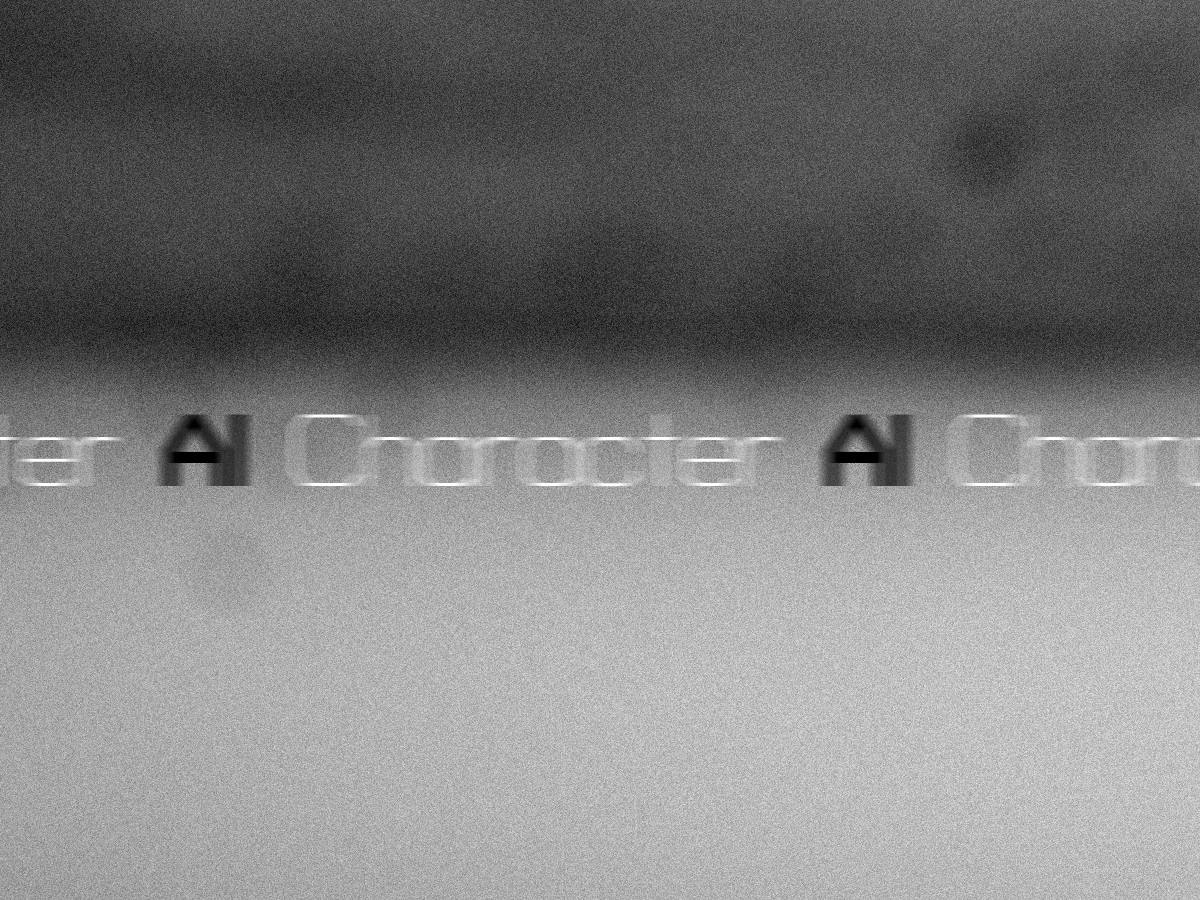If you’re here, chances are you’ve opened Character AI, excited to continue a conversation—and boom… nothing loads. Maybe the screen gets stuck. Maybe it’s just spinning. Maybe it’s a blank white page.
Before you smash your keyboard (we’ve been there), take a breath. This blog walks you through the most common reasons Character AI won’t load, and what you can actually do to fix it.
Whether you’re using a browser, mobile, or even a VPN, we’ve got you covered.
1. Is Character AI Down Right Now?
Let’s start with the obvious. Sometimes, it’s not you—it’s them.
Platforms like Character AI occasionally undergo maintenance or experience outages. The servers may be overloaded, especially during peak hours.
✅ What to do:
-
Check https://status.character.ai or search “Character AI down” on Twitter/X.
-
Visit DownDetector to see if others are reporting issues.
If it’s a platform-wide problem, you’ll just need to wait it out.
2. Try a Different Browser (Or Update Yours)
Believe it or not, the browser you’re using matters. Character AI works best on updated versions of Chrome, Firefox, or Edge. Older browsers or niche ones (like Brave with aggressive blocking) can interfere with the site loading properly.
✅ What to do:
-
Update your browser to the latest version.
-
Try opening Character AI in an incognito/private window.
-
Switch browsers to see if the problem persists.
3. Clear Your Cache and Cookies
One of the most common causes for a stuck or blank screen is a corrupted cache. Over time, stored files and cookies can conflict with updated site code.
✅ What to do:
-
In your browser settings, go to Privacy > Clear browsing data.
-
Clear cached images/files and cookies (you can keep passwords if you want).
-
Restart the browser and try again.
You’d be surprised how often this works.
4. Disable Ad Blockers or Extensions
Character AI sometimes clashes with aggressive ad blockers, script blockers, or even language extensions.
✅ What to do:
-
Temporarily disable extensions like uBlock Origin, Privacy Badger, Grammarly, etc.
-
Try accessing the site with no extensions enabled (use Incognito Mode for a clean slate).
If it loads fine after that, you’ve found your culprit.
5. Are You Using a VPN or Proxy?
While VPNs are great for privacy, they can occasionally cause issues with content delivery or region restrictions. Character AI may throttle or block connections coming from suspicious VPN endpoints.
✅ What to do:
-
Try turning off your VPN and reloading.
-
Switch to a different VPN server or location.
-
If you’re using a workplace/school network with a proxy, try a personal connection instead.
6. Log Out and Log Back In
Sounds simple, but it works.
Sometimes the session token or login state gets messed up, especially if you’ve left the tab open for a long time.
✅ What to do:
-
Click log out from your profile (top-right corner).
-
Clear cookies (again, if needed).
-
Log back in and refresh the page.
7. Check for Device-Specific Issues
Using a mobile browser? Or an older tablet? Character AI’s interface is primarily optimized for desktop browsers, and older mobile systems may struggle to render its scripts correctly.
✅ What to do:
-
Try switching to a desktop or laptop.
-
If on mobile, use desktop mode in your browser settings.
-
Make sure your phone OS is up to date.
8. Try the Character AI App (If Available)
As of mid-2024, Character AI has begun testing mobile apps for iOS and Android in selected regions.
✅ What to do:
-
Check your app store for “Character AI” by official developers.
-
If available, install it and sign in to see if loading issues are resolved there.
Apps are often more stable than mobile browsers when it comes to resource-heavy platforms.
Some users also report that they can open Character AI, but specific features—like search—just don’t work. If you’ve found yourself wondering “why won’t Character AI let me search?”, it might be tied to temporary bugs, regional restrictions, or account-related limitations. Often, logging out and back in, or switching devices, can help resolve it.
9. Last Resort: Contact Support or Join Community Forums
If you’ve tried everything and Character AI still won’t load, it’s time to get help.
✅ What to do:
-
Visit the official Character AI subreddit.
-
Post your issue with details (browser, device, what you’ve tried).
-
Contact Character AI support via their website (if logged in elsewhere).
You might not be alone, and community members are often quick to offer workarounds.
Final Thoughts
Few things are more frustrating than a site you love suddenly not working. But before giving up or assuming the worst, walk through these steps. In most cases, it’s something simple—a cookie conflict, a browser hiccup, or a VPN-related glitch.
Character AI is still a rapidly growing platform, which means occasional bugs or issues are inevitable. But with the right troubleshooting, you can usually get back to your favorite AI characters in no time.
Some users have also reported additional issues that aren’t always tied to loading problems but still disrupt their experience. For example, questions like why won’t my character ai let me sign up or why won’t my character ai let me log in are often linked to session errors, cached credentials, or blocked cookies.
Others ask why can’t I use character ai, which could stem from regional access restrictions or firewall settings. In some cases, character ai wrapped not loading has been observed during high-traffic periods, especially around feature rollouts. Similarly, when using the shortened domain, queries such as why is c.ai not loading may arise, even though it points to the same backend as the main site.
Users also occasionally encounter problems like why aren’t my character ai chats loading, which typically relate to stale sessions or sync failures. Lastly, general frustrations like why does my character ai not work are usually rooted in connectivity issues, unsupported browser extensions, or outdated application states.